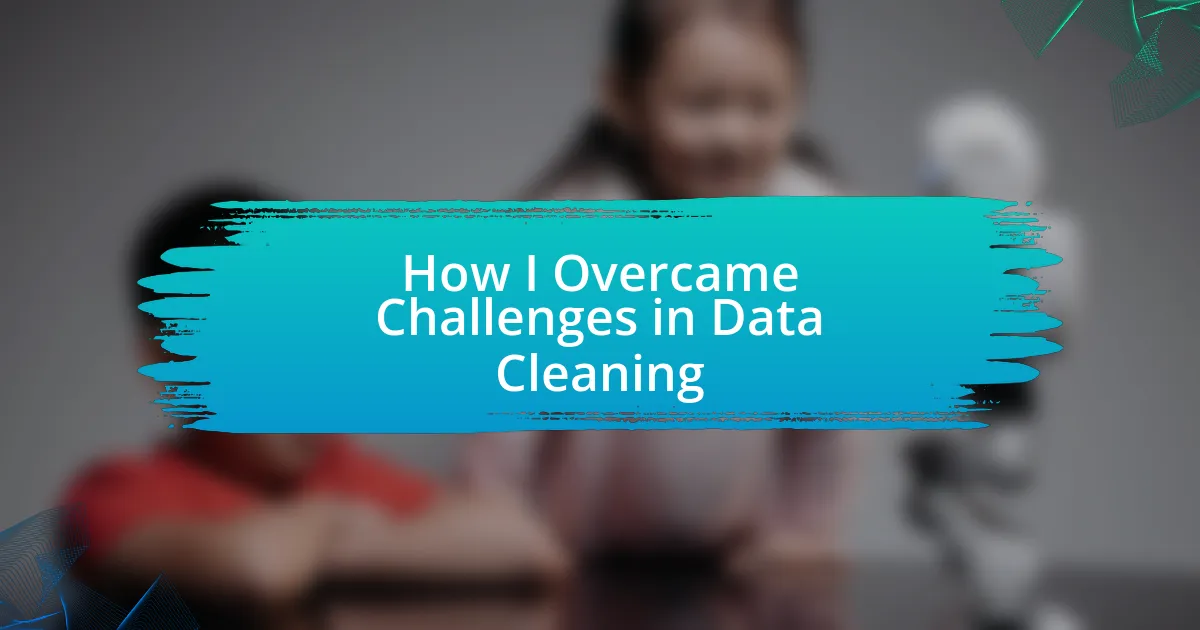Key takeaways:
- Data cleaning involves challenges such as inconsistent naming conventions, irrelevant data fields, missing values, and duplicates which can significantly affect analysis.
- Effective strategies for data cleaning include adopting a methodical approach, utilizing data visualization tools, and collaborating with teammates to identify issues.
- Utilizing tools like OpenRefine, Python libraries (Pandas, NumPy), and Excel enhances the efficiency of data cleaning tasks.
- Best practices include establishing consistent naming conventions, implementing data validation, and documenting the data cleaning process for future reference.
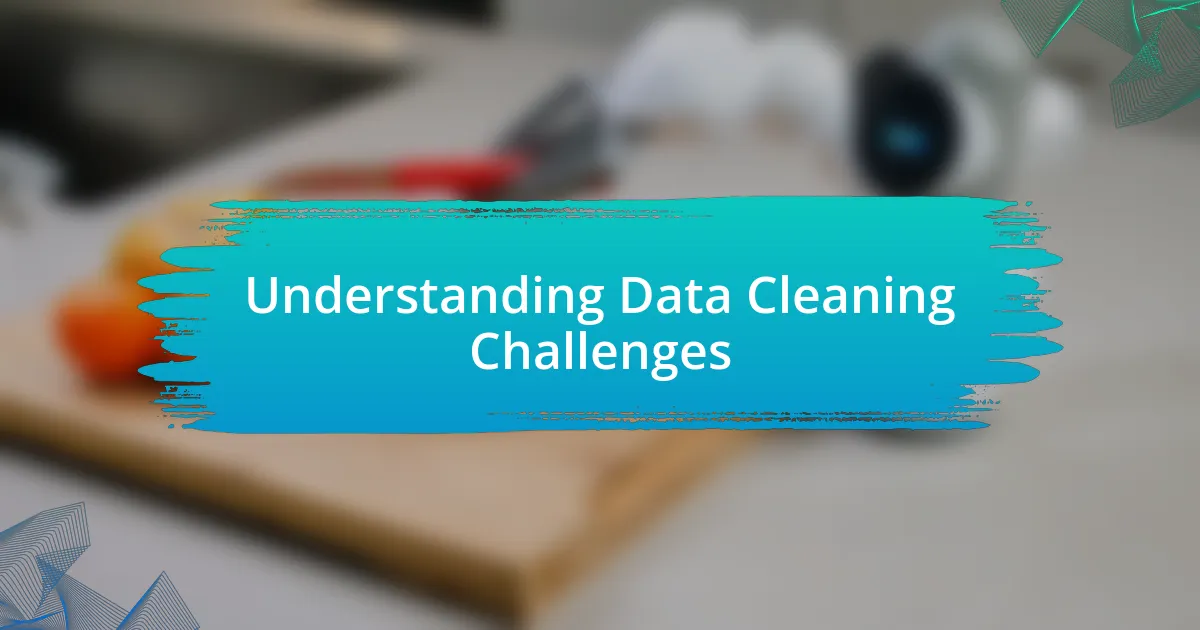
Understanding Data Cleaning Challenges
Data cleaning can often feel like an uphill battle, especially when dealing with inconsistencies in raw data. I recall a project where I faced missing values that seemed to pop up like weeds in a garden. It made me wonder: how can something so basic be so complicated?
One major challenge I encountered was the varying formats of date fields. I remember spending an afternoon just trying to standardize date formats across a large dataset. The frustration was palpable, as these small discrepancies can lead to significant downstream issues. It makes you realize how important attention to detail is in data cleaning.
Then there were the duplicated entries. In one case, I had to sift through hundreds of records, attempting to discern which entries were genuine and which were mere shadows. It’s a tedious yet necessary task. It left me questioning, how many insights remain hidden because we overlook the importance of clean data?
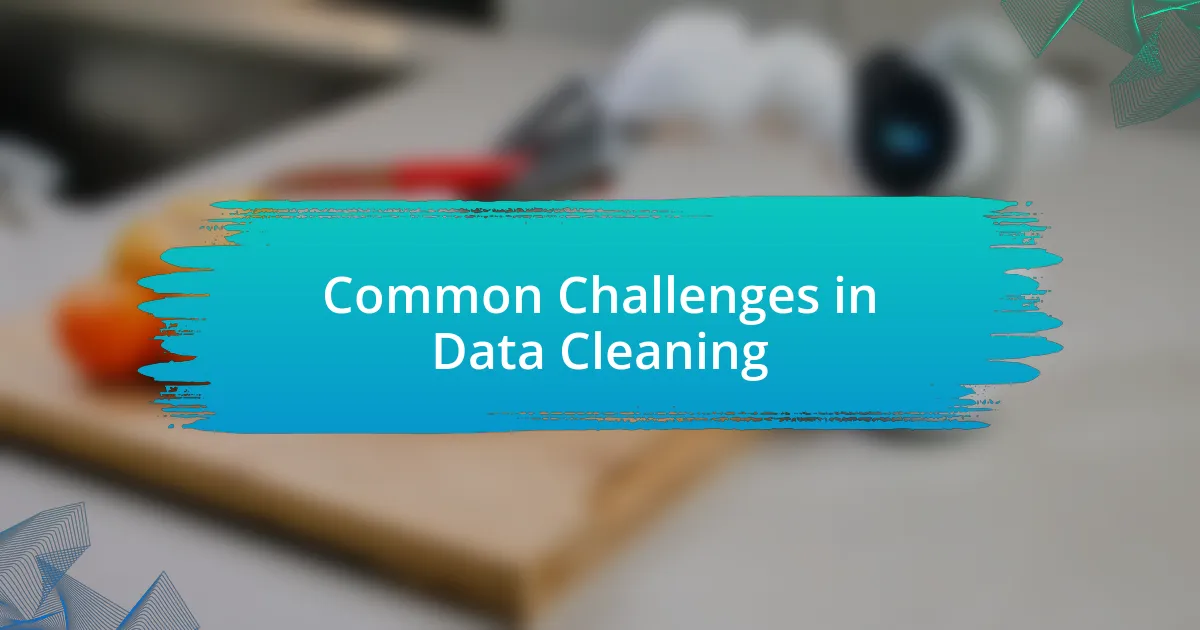
Common Challenges in Data Cleaning
One common challenge I often face in data cleaning is dealing with inconsistent naming conventions. There was a dataset I worked on where I discovered variations in how customers’ names were recorded—some with abbreviations, others fully spelled out. That realization felt like a blow; it took me hours to normalize those entries. This process not only required rigorous attention but also patience, as I navigated through each name, making mental notes of their significance in establishing a coherent dataset.
Another recurring hurdle is addressing irrelevant data fields. I once tackled a project where non-essential columns cluttered the dataset, which made it difficult to focus on the information that truly mattered. I remember feeling overwhelmed at first, staring at a mountain of data with seemingly no clear path forward. To illustrate, here are some common challenges I’ve encountered:
- Inconsistent naming conventions: Variations in how data points are recorded can lead to confusion.
- Irrelevant or excessive data fields: Non-essential information can obscure valuable insights.
- Outdated information: Records that have not been updated can skew analysis and lead to flawed conclusions.
- Categorical data issues: Misclassification or inconsistent category labels can dilute the quality of insights generated.
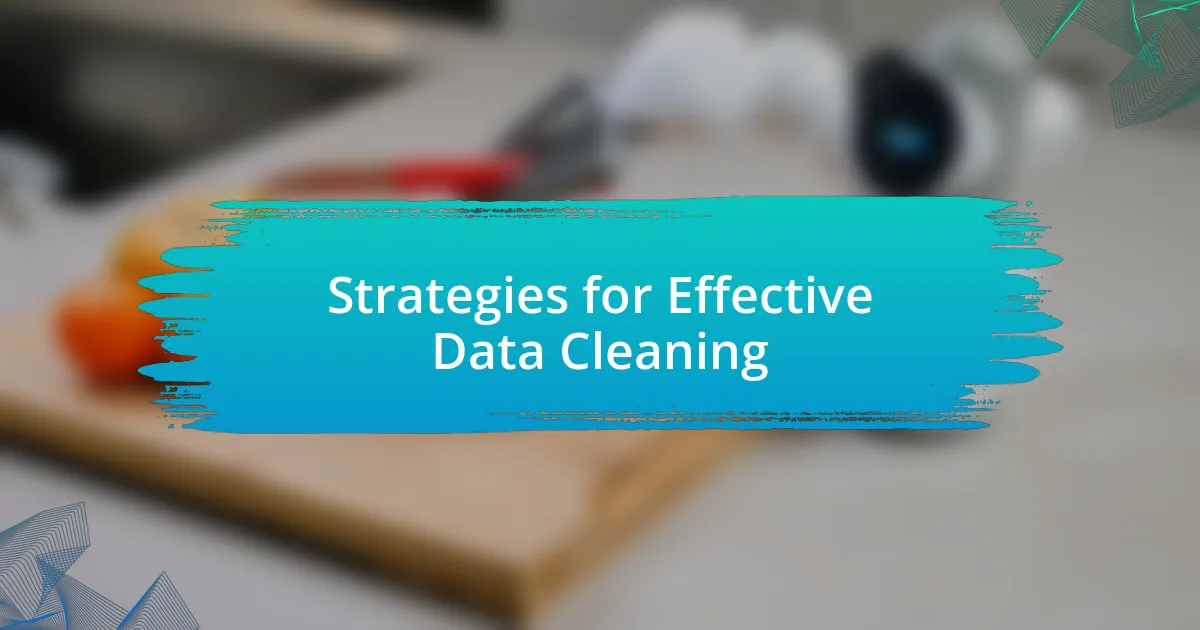
Strategies for Effective Data Cleaning
When approaching data cleaning, one effective strategy is to adopt a methodical step-by-step process. I often start my cleaning tasks by identifying the scope of the dataset and creating a checklist of necessary steps. For instance, while working on a marketing dataset, I prioritized addressing missing values before tackling duplicates. This systematic approach helps me maintain focus and ensures that no critical issues slip through the cracks.
Another strategy involves using data visualization tools to spot anomalies in the dataset. I recall a project where visualizing distribution patterns helped me quickly identify outliers that I initially overlooked. Seeing the data in graphical form made it easier to understand the relationships and trends, leading me to clean the data more efficiently. It’s fascinating how visual aids can transform perception and streamline the cleaning process.
Finally, collaborating with teammates can significantly enhance data cleaning efforts. In a recent project, my colleague and I shared insights, and it resulted in discovering issues we might have missed individually. This teamwork fostered a richer understanding of the data, reinforcing how collaboration not only improves outcomes but makes the entire process more enjoyable and less isolating.
| Strategy | Description |
|---|---|
| Methodical Process | A systematic step-by-step approach helps prioritize tasks and maintain focus on essential tasks. |
| Data Visualization | Using graphical representations to spot anomalies and better understand data distributions. |
| Collaboration | Working with others fosters insightful discussions, leading to a more comprehensive understanding of data issues. |

Tools for Data Cleaning Success
When it comes to tools that can elevate your data cleaning game, I can’t recommend OpenRefine enough. My first experience using it was eye-opening; I was tasked with cleaning an extensive dataset full of messy entries. With its ability to handle large amounts of data and perform transformations in bulk, I felt like I had a magician’s wand in my hands. Suddenly, tedious tasks that would have taken hours became swift and almost enjoyable.
Additionally, I often turn to Python libraries like Pandas and NumPy for more complex data cleaning tasks. I vividly remember a situation where I needed to clean and manipulate a financial dataset. By writing a few lines of code, I could eliminate duplicates and fill in missing values quickly. There’s something incredibly satisfying about scripting a solution—it’s almost like solving a puzzle. Have you ever felt that rush when a solution clicks into place?
Of course, I can’t overlook the power of Excel, especially when it comes to smaller datasets. I’ve had moments where a pivot table or a simple filter changed the entire trajectory of my analysis. I’ve even had times when a colleague introduced me to a new Excel function that I had never used before, and it opened up a world of possibilities. It’s amazing how the right tool can make a daunting task feel manageable and even exciting.

Best Practices for Data Cleaning
One of the best practices I’ve found essential in data cleaning is establishing a consistent naming convention. Early in my career, I encountered a dataset where column names varied wildly—from abbreviations to full phrases. It was like trying to decode a secret language! After standardizing the names, I realized how much smoother my analysis went. This simple practice not only boosts clarity but also saves time when collaborating with others on a project.
Data validation is another crucial step that often gets overlooked. I remember working with user-submitted data for an online survey, and the discrepancies were staggering. By setting validation rules—like specifying acceptable ranges for age or location—I minimized errors significantly. Have you ever felt the relief of knowing your data is sound and ready for analysis? It’s like securing a solid foundation before building your house.
Lastly, documenting your data cleaning process can’t be stressed enough. When I first started, I thought I could remember all the cleaning steps I took, but I quickly learned that wasn’t efficient. Keeping a log not only helps in reproducing results but also serves as a useful reference for future projects. If you’ve ever found yourself puzzled by your own cleaning methods weeks later, trust me; a little documentation can save a lot of headaches!
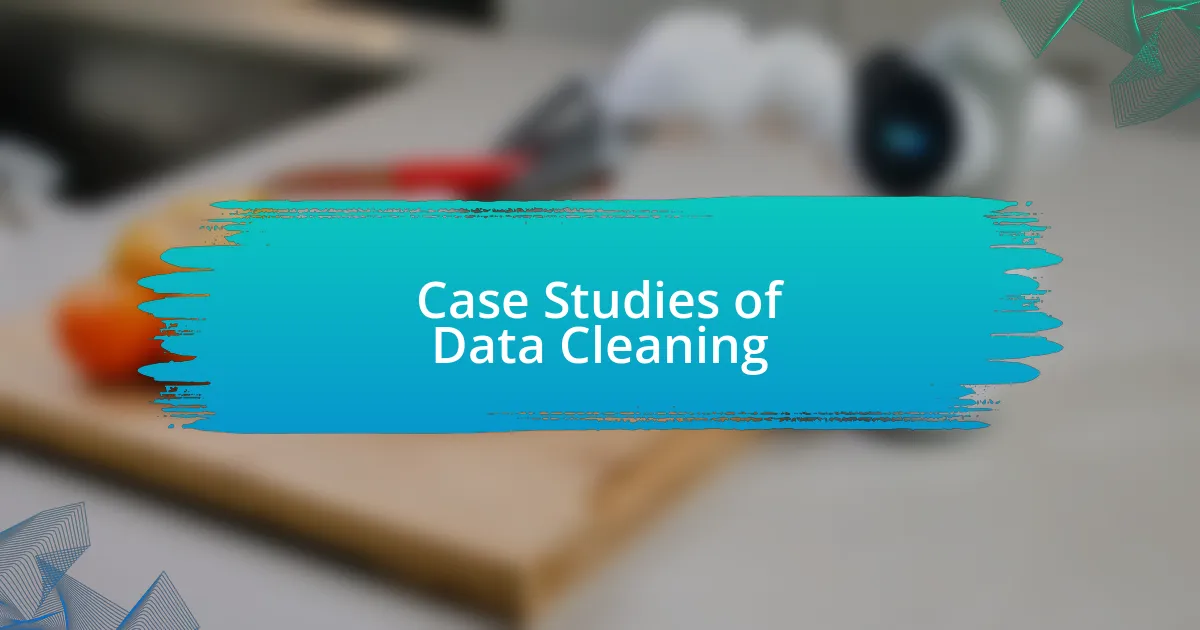
Case Studies of Data Cleaning
In one of my earlier projects, I was tasked with cleaning a large dataset derived from multiple sources, including surveys, web scraping, and legacy systems. Unexpectedly, I found duplicate entries that skewed the results significantly. Imagine the frustration of discovering that my initial analysis had been based on flawed data! By developing a systematic approach to identify and merge duplicates, I not only enhanced the dataset’s integrity but also boosted my confidence in the analysis.
Another challenge arose while working with geographical data, which had numerous typos and different formats for the same location. I vividly recall parsing through hundreds of entries, trying to make sense of city names that were misspelled or abbreviated in quirky ways. Have you ever spent hours cleaning data, only to realize there’s no single source of truth? By creating a reference table that standardized location names, I turned a tedious process into a streamlined workflow. This eventually allowed our team to perform spatial analyses seamlessly.
One particularly eye-opening experience involved a client’s sales dataset filled with outdated information. When I noticed the inaccuracies in the sales figures, I could almost feel the weight of their reliance on me. I took it upon myself to establish a more robust data updating routine that included automated checks and regular audits. The relief I felt knowing that I had not only corrected the data but also put measures in place to prevent future errors was immense. Have you ever felt that sense of achievement that comes with transforming chaos into order? It’s a rewarding journey worth undertaking!