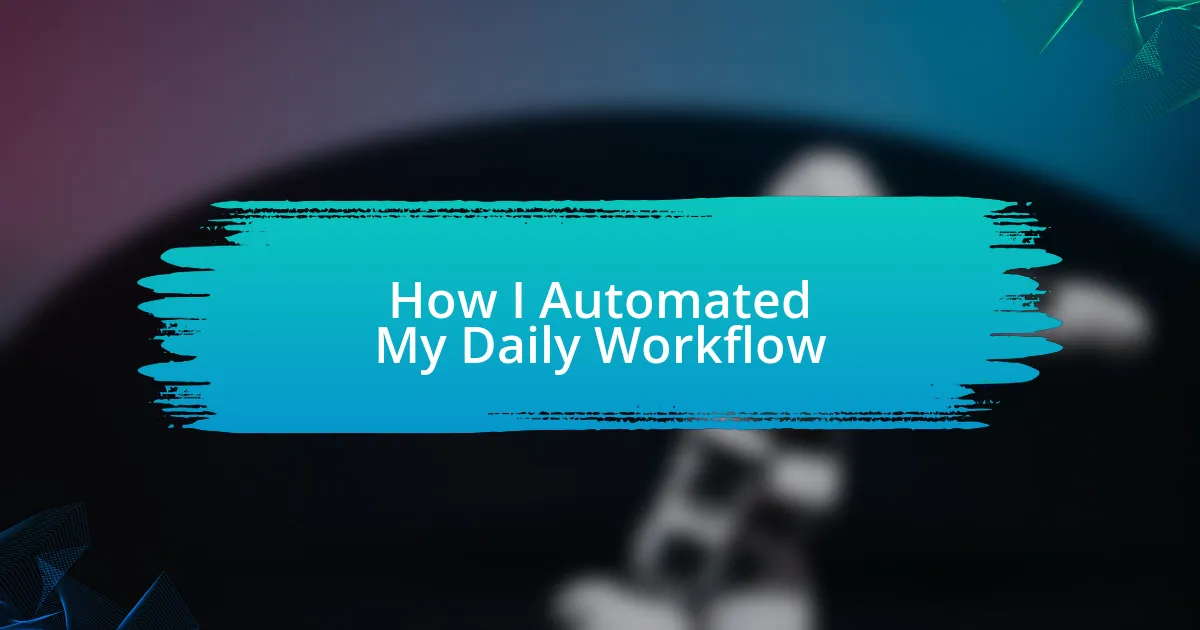Key takeaways:
- Daily workflow challenges can arise from interruptions, unclear priorities, and communication gaps, affecting productivity.
- Identifying repetitive tasks for automation is crucial; examples include email sorting and appointment scheduling.
- Choosing the right automation tools involves comparing features and ensuring they fit seamlessly into existing routines.
- Regularly testing and refining automation processes helps identify issues and improve efficiency, allowing for better workflow management.
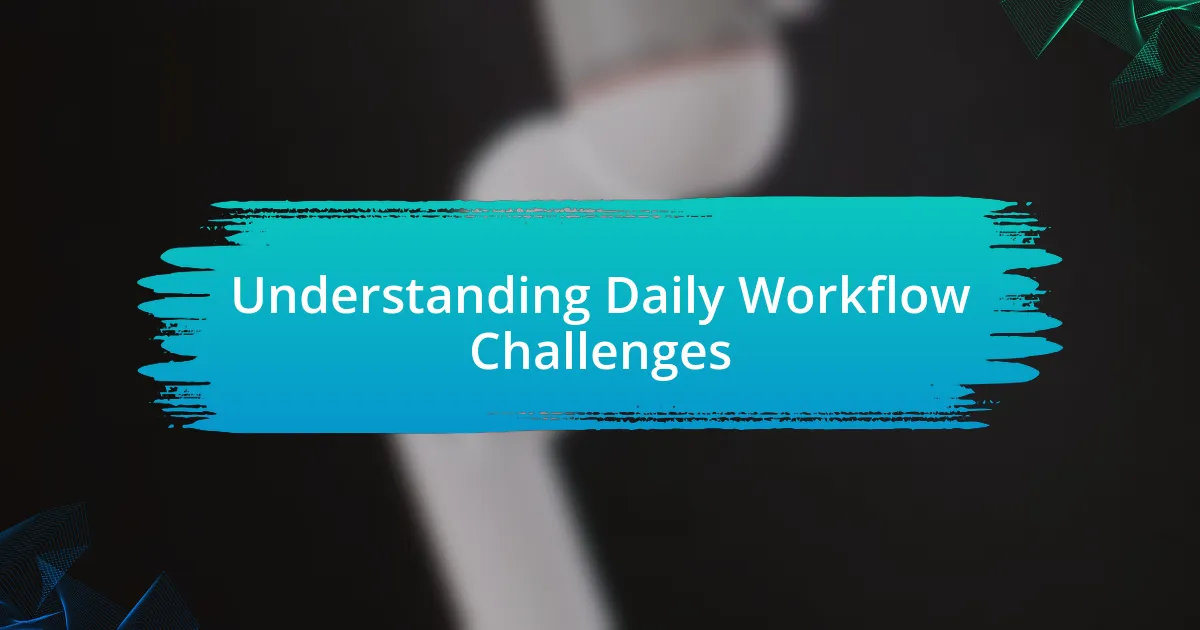
Understanding Daily Workflow Challenges
Daily workflow challenges often stem from unexpected interruptions and a lack of structured priorities. I remember a day when I was fully immersed in a project, only to be bombarded by urgent emails that pulled my focus away. Have you ever experienced that kind of disruption? It’s frustrating and it can halt your productivity.
Another significant hurdle is the overwhelming number of tasks that seem to pile up without warning. I’ve found myself staring at a long to-do list and just feeling paralyzed. When that happens, I ask myself, “Which task truly deserves my attention right now?” It’s essential to sift through the noise and identify what truly matters.
Communication gaps can also create barriers in your daily workflow. I once realized that misaligned expectations from my team led to duplicated efforts on a project. It was a wake-up call—how often are we talking about our goals clearly? Effective collaboration is key to overcoming these challenges and can turn potential chaos into a smoother workflow.
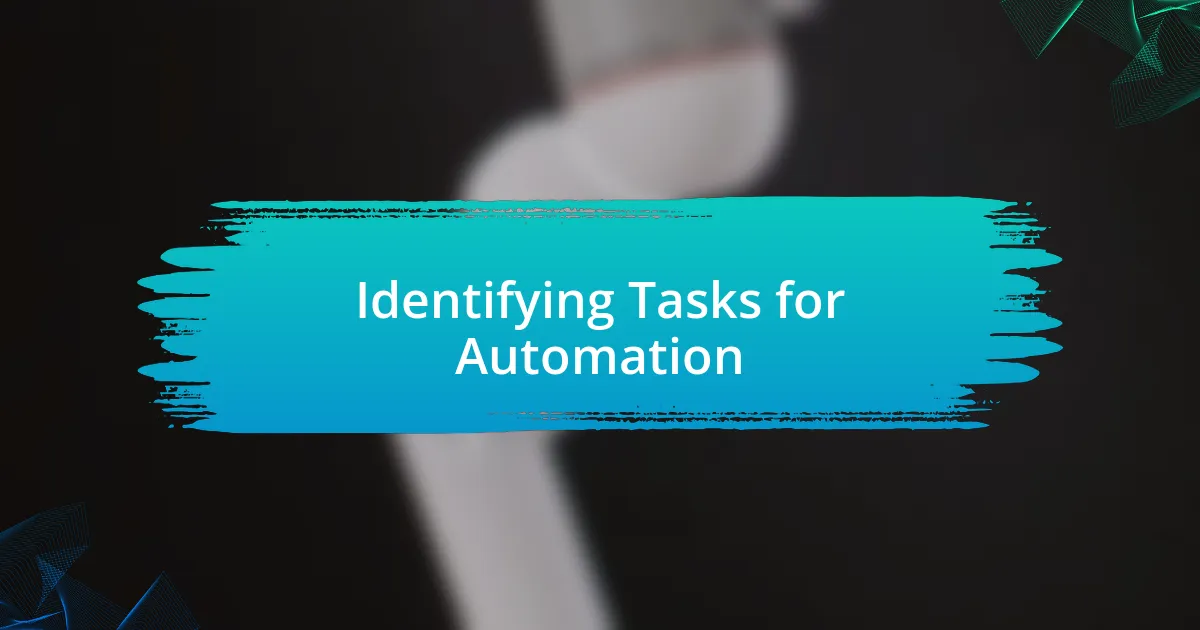
Identifying Tasks for Automation
Identifying the right tasks for automation can feel overwhelming at first, but it’s a critical step towards a more efficient workflow. I often start by analyzing my daily activities—those repetitive tasks that seem to take up a disproportionate amount of time. For instance, I used to spend ages sorting through emails each morning, but once I recognized this as a task ripe for automation, I set up filters and templates. This freed up hours I could refocus on more impactful projects.
When deciding what to automate, here are some key tasks to consider:
- Repetitive data entry or record-keeping
- Email sorting and response templates
- Appointment scheduling and reminders
- Generating regular reports or updates
- Social media posting and monitoring
By highlighting the tasks that drain my energy, I’ve learned to focus on higher-value work, which not only feels rewarding but has dramatically increased my productivity.
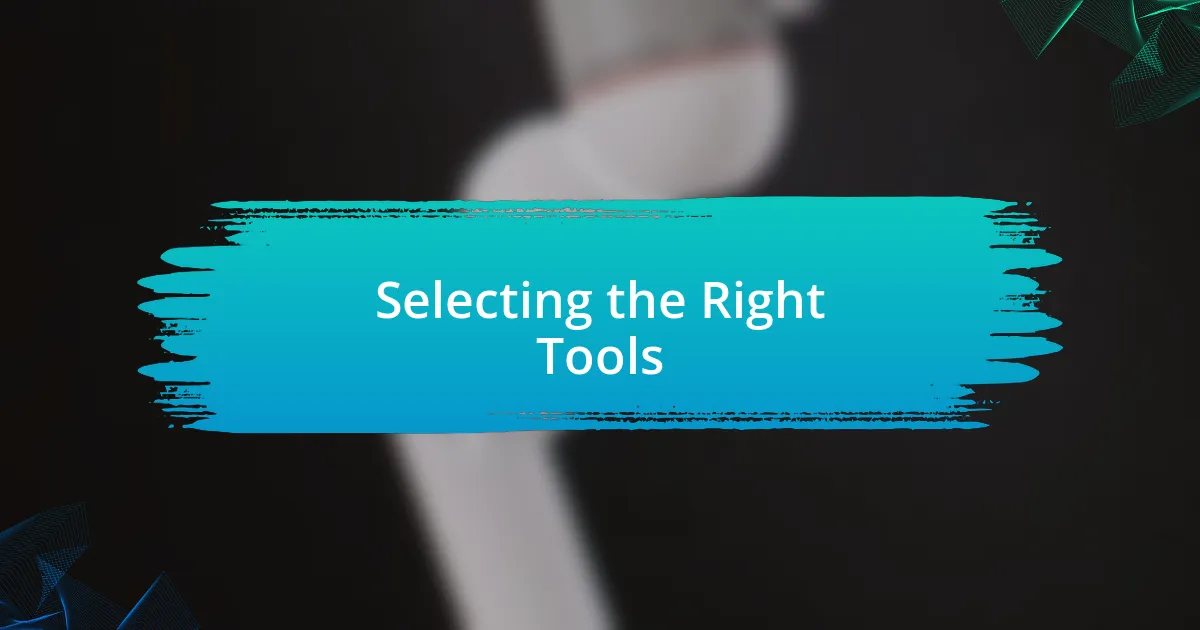
Selecting the Right Tools
Selecting the right tools for automation is a pivotal moment in streamlining your daily workflow. I remember feeling overwhelmed by the sheer number of options available—each promising to save me time, but which one truly suited my needs? Testing out a few was my approach. I discovered some tools had intuitive interfaces that made my tasks easier, while others just complicated things further. It’s essential to find tools that not only meet your specific requirements but also fit seamlessly into your existing routine.
When considering automation tools, I found it helpful to compare features, ease of use, and scalability. The right tool should grow with you rather than become obsolete as your needs evolve. For example, I initially chose a simple task management app, but as my responsibilities increased, I realized I needed more advanced features such as integrations with other tools. That experience taught me how crucial it is to anticipate future needs when selecting automation tools.
Ultimately, the choices I made transformed my workflow and allowed me to reclaim precious time. I often tell others seeking automation solutions to prioritize tools that resonate with their working style and to read user reviews. Sometimes, the best advice comes from those who have been in similar situations, offering invaluable insights to guide your decisions.
| Tool | Features |
|---|---|
| Tool A | User-friendly interface, Email integration, Task reminders |
| Tool B | Advanced analytics, Template customization, Report generation |
| Tool C | Social media automation, Monitoring tools, Performance tracking |
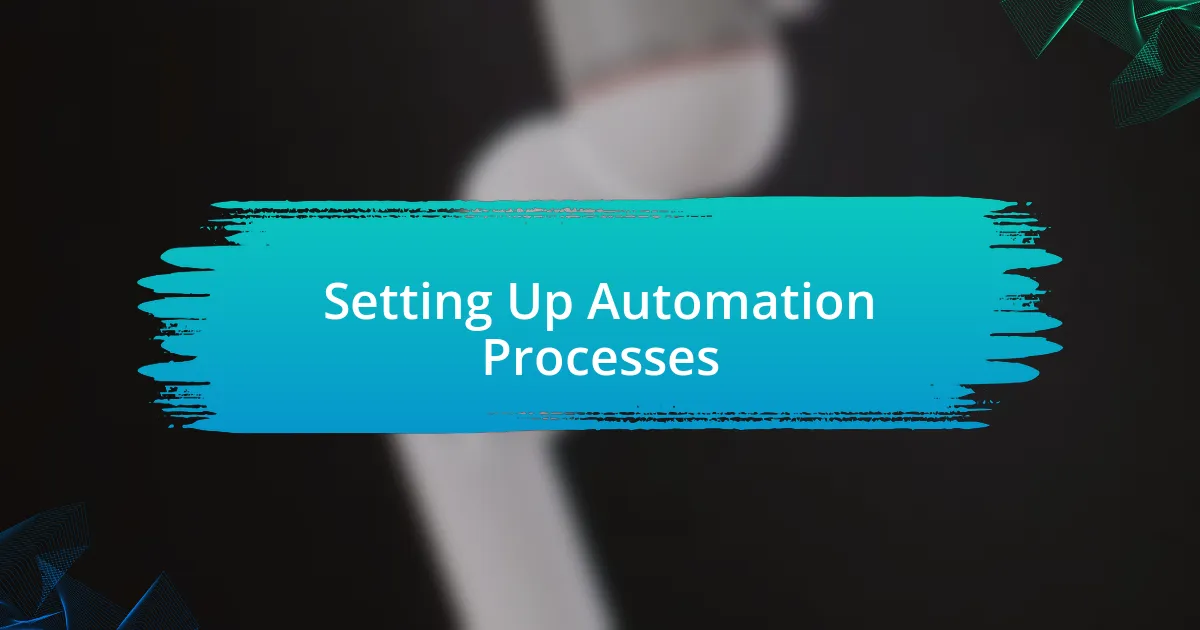
Setting Up Automation Processes
Setting up automation processes begins with clearly defining the tasks you want to streamline. When I tackled this part of my workflow, I took a hard look at my daily routines and identified repetitive tasks that drained my energy. For instance, scheduling social media posts used to consume a significant chunk of my mornings. By pinpointing that task, I was able to focus on tools that specifically catered to social media management.
I learned that creating an automation blueprint can significantly clarify this process. I drafted a simple flowchart to visualize how tasks ideally should connect, which really helped me in selecting the appropriate automation tool. This approach not only organized my thinking but also revealed dependencies I hadn’t recognized before. Is there a specific task in your routine that feels especially repetitive? Mapping that out might just provide the clarity you need to identify the right solution.
Once I had a list of tasks and my flowchart, it was time to customize the automation tools to fit my needs. My experience was transformative; I could finally tailor workflows to match how I work best instead of forcing myself to adapt to rigid systems. Customization came with a bit of trial and error. Initially, I struggled with preset automations, but gradually, I honed in on settings that suited my workflow perfectly, making the entire process feel much more intuitive.
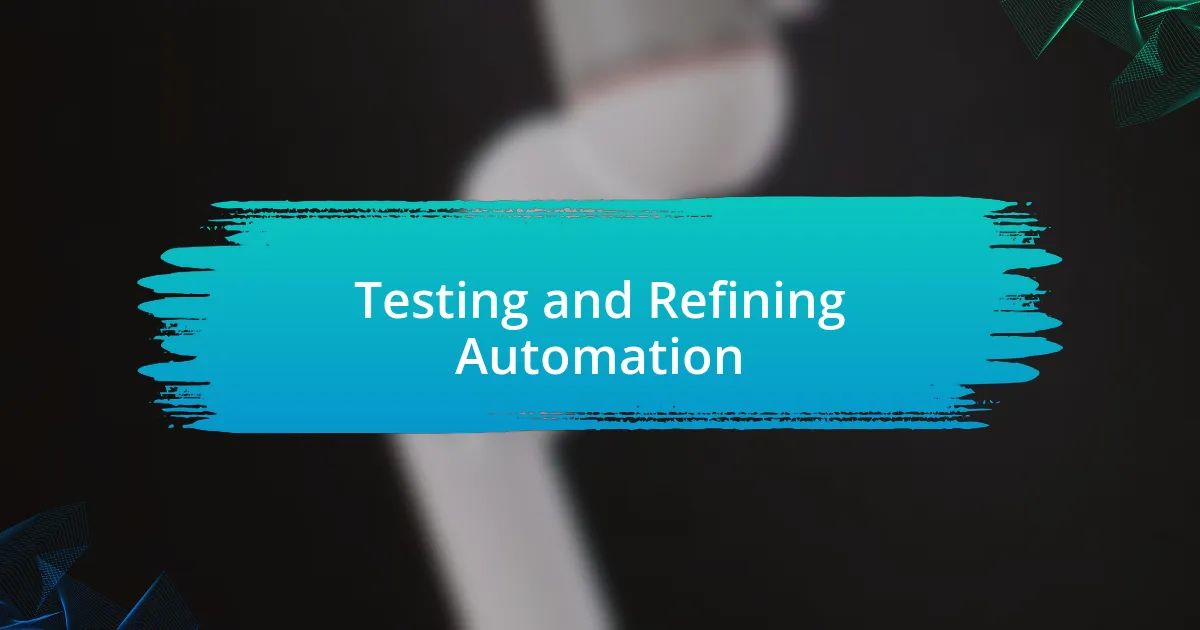
Testing and Refining Automation
Testing automation setups is crucial to ensure that everything runs smoothly. I remember the first time I rolled out a new automation tool for email responses; I was both excited and anxious. After the launch, I quickly realized that a few emails weren’t being categorized correctly, affecting my follow-up strategy. It made me wonder, have you ever faced such glitches? Identifying these issues early on saved me from potential misunderstandings with clients.
The refining process often involves gathering feedback from the system itself and those who use it. Initially, I simply assumed that automation would seamlessly solve my problems. However, I learned the importance of regularly reviewing how well my automations performed. This reflection led me to see patterns in errors and even prompted me to reach out to colleagues for their insights. By incorporating their feedback, I could fine-tune the settings, addressing concerns I hadn’t even considered beforehand.
Adjustments don’t always feel comfortable, but they are essential for better efficiency. I recall a time when I had to completely rethink my scheduling tool after realizing it took more time to manage than it saved. Embracing the discomfort of re-evaluating my choices opened up new and better pathways. Are you willing to let go of something familiar if it means finding a more effective solution? Being open to change was key for me in this journey toward truly effective automation.
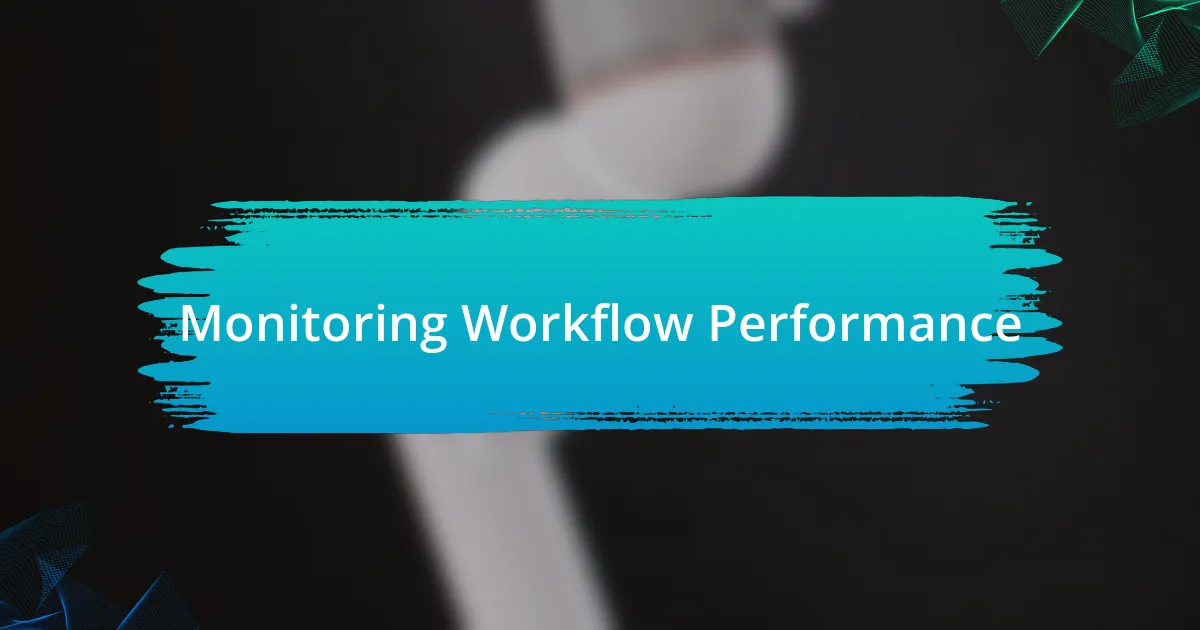
Monitoring Workflow Performance
Monitoring workflow performance is an ongoing commitment that I’ve found to be incredibly beneficial. For instance, I started tracking how long certain tasks took right after implementing new automation tools. This practice revealed surprising bottlenecks; for example, I discovered that generating reports was taking twice as long as I expected. Reflecting on these insights, I pondered, have you ever noticed unexpected friction in your processes?
Regularly reviewing analytics has transformed my approach. In one instance, I began to notice a recurring lag in my project management software. It led me to analyze not just my own workflow but also team interactions. By identifying this dependency, I could initiate discussions with my colleagues about enhancing task assignments, which ultimately accelerated our project completion rates. Isn’t it fascinating how data can shine a light on areas we often overlook?
Setting benchmarks has become my guiding star. Initially, I hesitated to create rigid standards, fearing they might stifle creativity. But after establishing specific metrics, I realized they provided clarity and focus. I often reflect on a moment when our team exceeded expectations—having clear targets made celebrating those wins even more fulfilling. How do you measure success in your workflow?

Scaling Automation for Growth
Scaling automation requires a thoughtful approach that aligns with your growth objectives. I vividly remember a time when our operations began outpacing our manual processes. As I introduced more automated solutions, I felt a surge of relief mixed with excitement. It was exhilarating to witness how tasks that once consumed hours were now completed in minutes. Have you experienced a similar breakthrough moment in your work?
To really harness automation, I found that integrating it across various functions was key. For example, I focused on merging my marketing automation tools with customer relationship management (CRM) systems. This not only streamlined tasks but also fostered a more cohesive view of customer interactions. Looking back, it strikes me how crucial it was to ensure the systems worked in harmony. Are your tools working together effectively?
Moreover, as my team began to grow, I understood that scaling automation meant contemplating future needs too. I introduced workflows that could evolve alongside our expansion. I often think about the foundation we built early on—those initial steps of automation allowed us to pivot and embrace new opportunities. How prepared are you for the next phase of growth in your workflow?